PC Modding Landscape
One of the benefits which drew me to choose PC gaming over the newest generation of consoles was the ability to mod games. I originally thought that it would be overkill to spend hundreds of pounds on a new graphics card, especially as the majority of the time I could use Nvidia GeForce Now on my 2012 laptop and play most of the titles I desired.
My initial beliefs on modding were that it was just for replacing dragons with Thomas the Tank Engine in Skyrim but I couldn’t have been more wrong. The level of detail and immersion possible with certain mods, really opened my eyes to the possibilities of crafting games into an even more unique experience.
When it works, this experience is incredible but often there are conflicts, bugs and other issues with the mods that mean your ideal set up takes a bit of time, patience and lots of tweaking. While frustrating it’s an acceptable compromise considering the mass majority of mods are created by passionate gamers in their spare time and released a zero cost.
Better Mod Management
Nevertheless, managing which mods you want and which work, can be a bit of a headache depending on the system you use. While Steam Workshop, Vortex and game-specific Mod Managers are good at handling the files themselves, often I felt that I required something additional to help with the management of why I downloaded certain mods and to wishlist certain mods that might suit a different style of play than the one I was currently playing. This is the reason I use Notion and I’ll go through a few of the games and ways I use it below:
Sims 2
I talked about using Notion as a mod manager for Sims 2 on my other blog Playing the Sims 2 in 2023 as I struggled to keep track of all the Custom Content (CC) and Mods that was available. This resulted in me creating a Mod Manager within Notion:
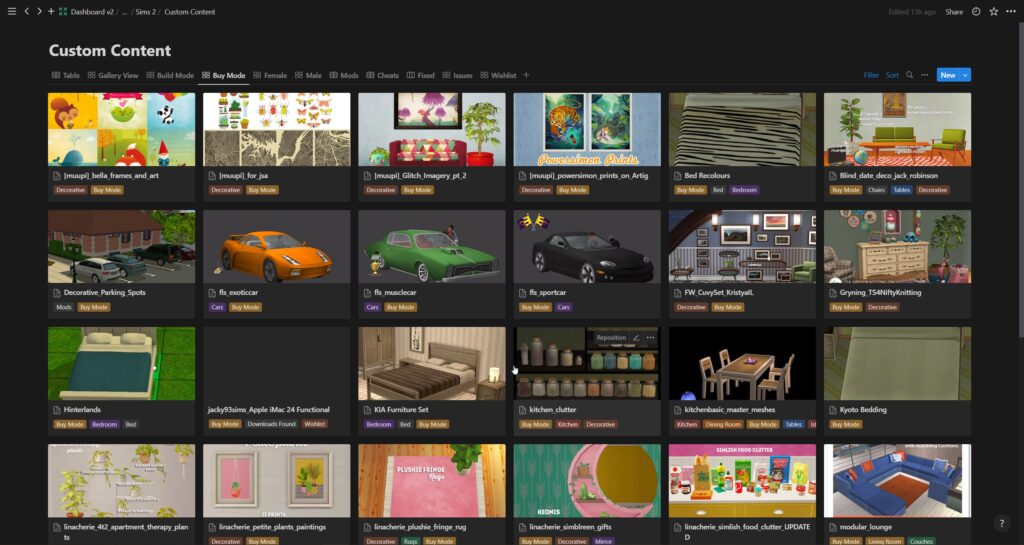
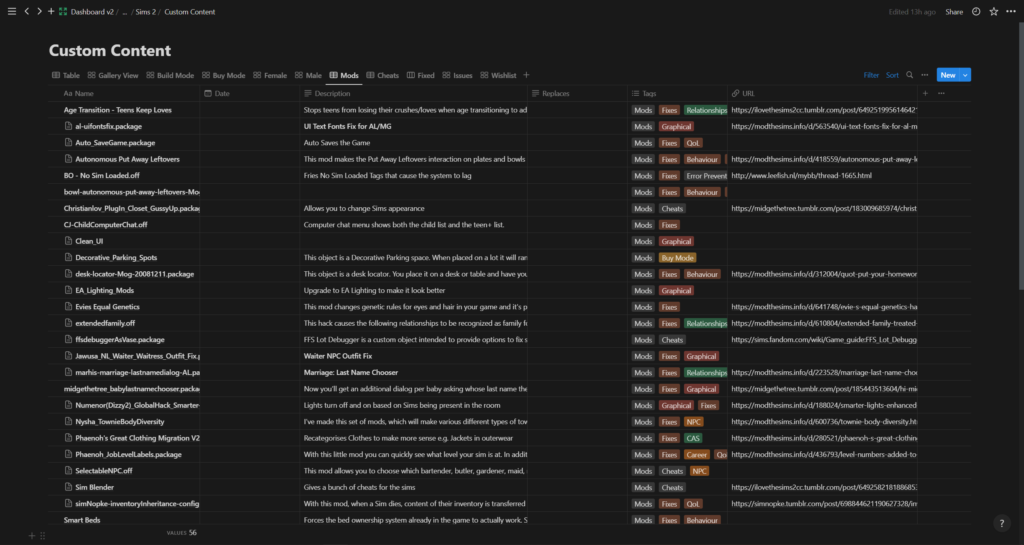
Using the Save to Notion Chrome plugin I capture the webpage of the Mod / CC, including screenshots, add tags, add any notes about downloading it etc.
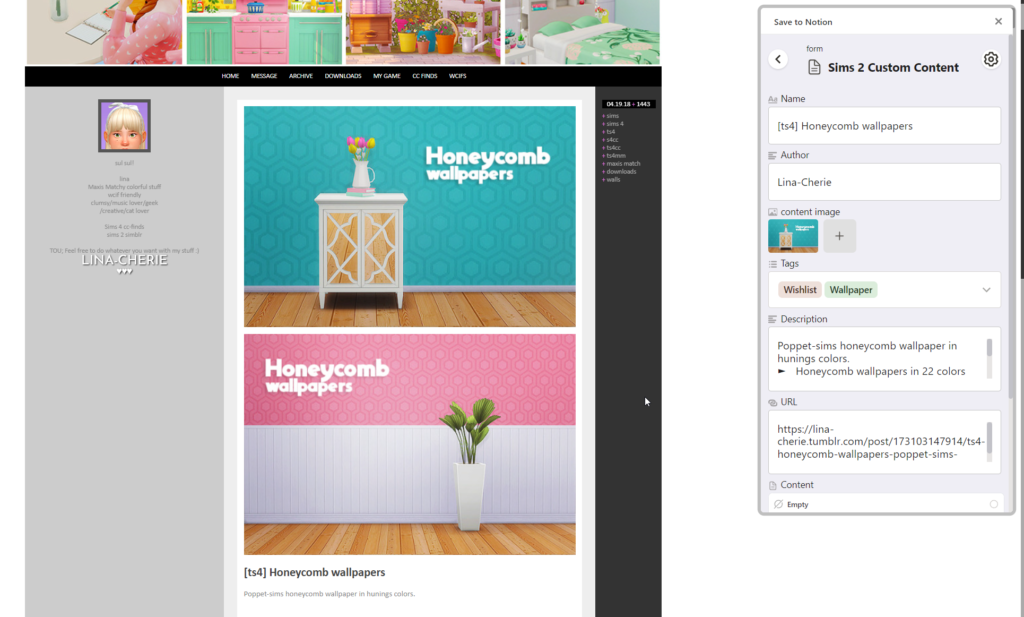
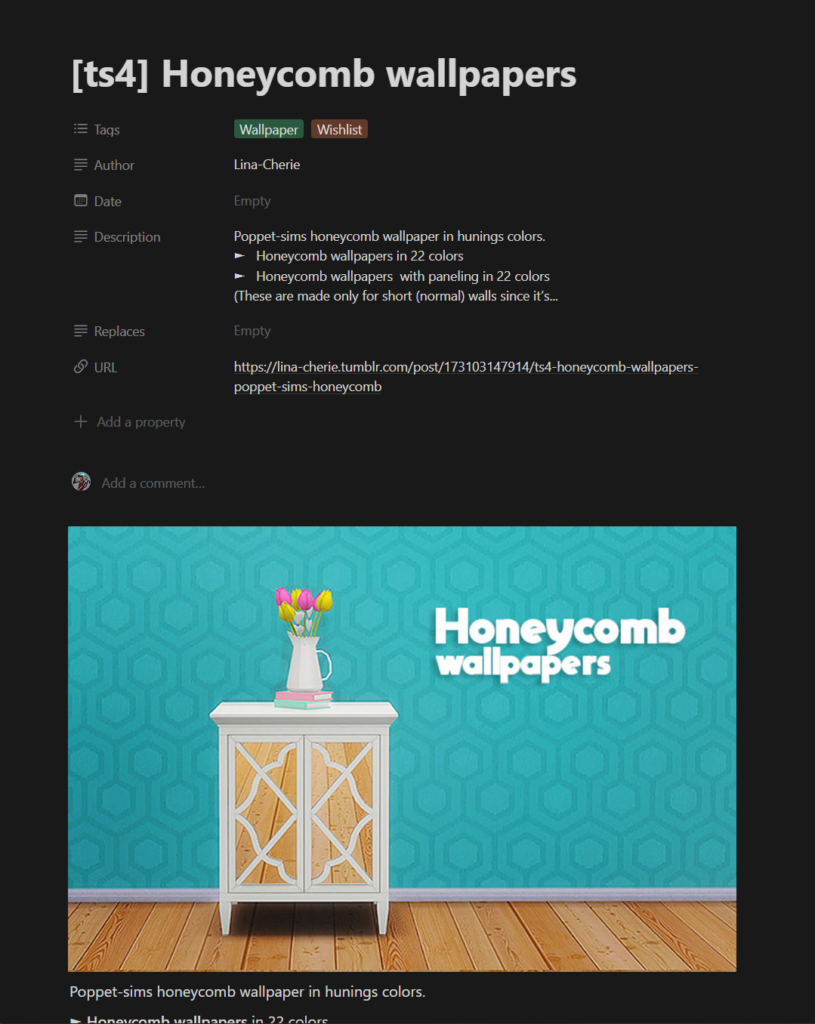
I kept a Wishlist of items that I felt were missing and could make notes as I went along about what drew me to particular items.
Debugging
Notion’s database enhanced my debugging process. I was able to identify in-game where I was seeing issues, have the Notion database open on a separate window and note all the issues I was having along with screenshots. This helped me resolve issues, whether it was texture loading problems or game-breaking bugs, by tagging and pulling up relevant mods. More often than not, this was sufficient to fix the issues or flag the mod for removal.
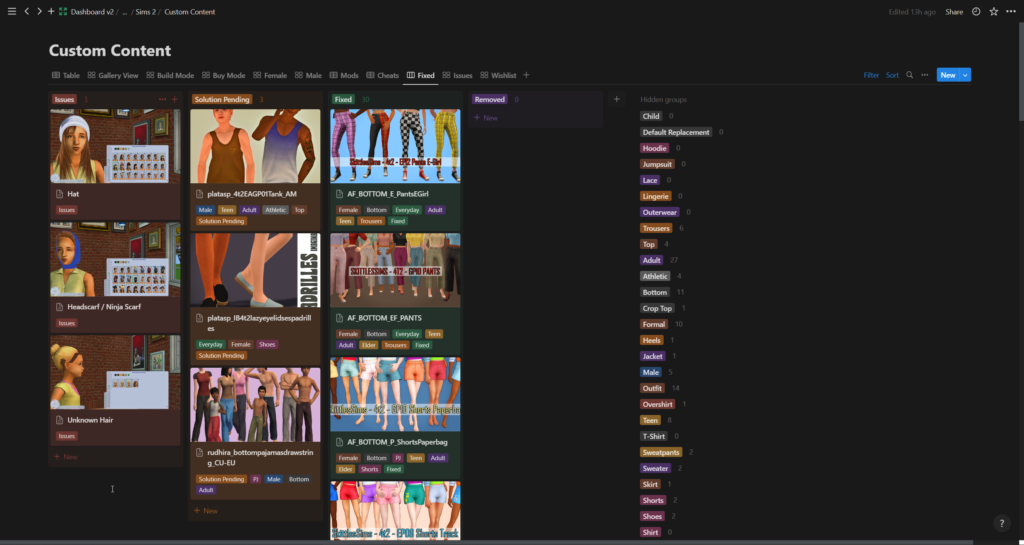
Skyrim
Skyrim has by far one of the most impressive library of mods. There’s hundreds of unique mods and most players who start modding, soon find themselves with a hefty load order.
Mod Organizer 2 is a brilliant tool for the actual installing and managing of the mods as it flags conflicts, allows for different profiles and categorisation. However, I still found myself needing to make copious additional notes about particular mods, such as those that needed me to downgrade from the Anniversary Edition or needed a long list of dependencies or patches to get particular features to work. This is where my Notion database came in handy:
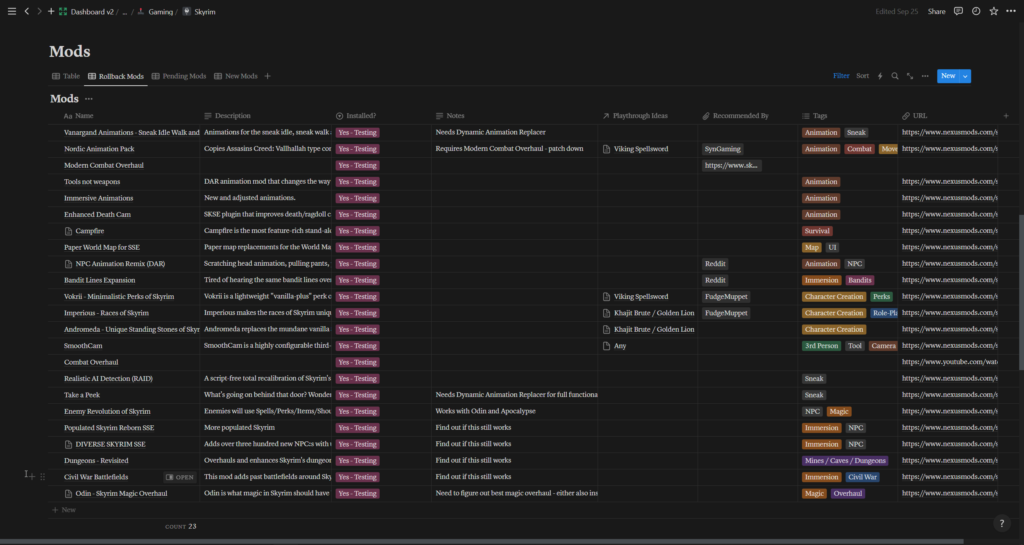
Again using the Save to Notion tool, I was able to capture and categorise the majority of the information about the mods (e.g. Name, URL, Screenshots etc.). I was then able to categorise them and add them to my ‘Pending Mods’ list which allowed me to test adding them in a controlled and logical manner. It also allowed me to note where there was alternative similar mods available, who recommended the Mod with a link to a YouTube video or Reddit post and if it had any additional requirements.
Playthrough Ideas
It also helped me categorise particular mods for different playthrough ideas. This idea was inspired by FudgeMuppet who carefully curates mods for each playthrough idea. For example I wanted to play a similar version of his Khajit warrior / Golden Lion playthrough so I wanted to install various mods which improved the look of the Khajit and brought in various heavy armour and two-handed weapons. While on another playthrough as a Viking Spellsword I wanted to bring in hunting / survival mechanics, and improved religious aspects to the game. By creating these playthrough ideas on a separate database allowed me to link the two and begin building unique lists of mods for each playthrough idea.
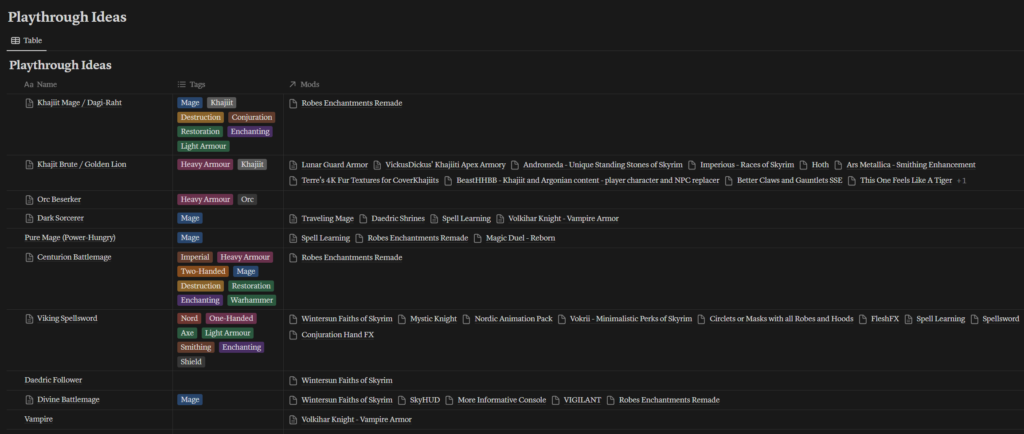
Mount & Blade: Bannerlord
I’ve really enjoyed the Mods I’ve used with Bannerlord, but with updates coming out on a regular basis which can break certain mods and mod authors stopping support of others, Bannerlord has been trickier than most to keep track of. Most of the time this results in a Vanilla Plus version of the game with only minor tweaks. However, I’ve also had some success with overhaul mods, which change almost everything about the game and make Bannerlord a unique game to mod.
Again my template stays fairly similar to my Skyrim set up above, having both a Playthrough Ideas database and a Modding database:
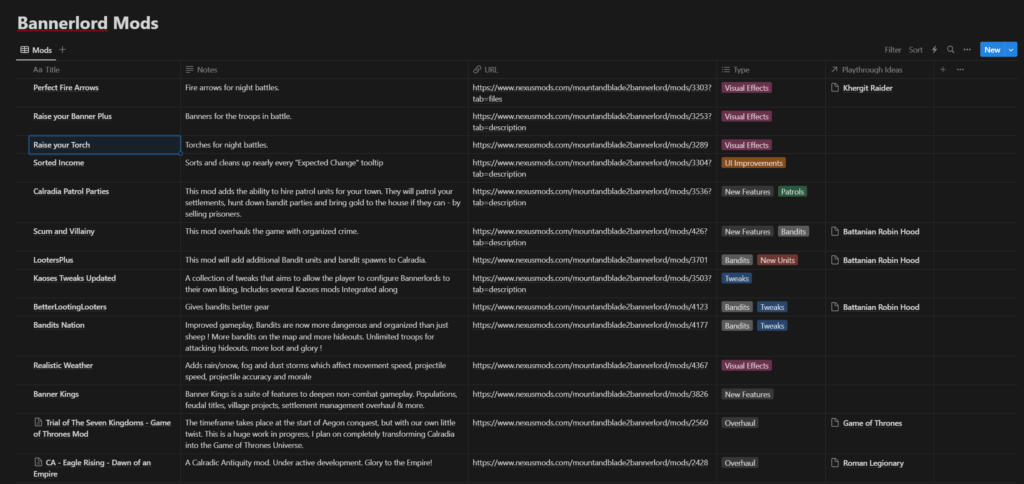
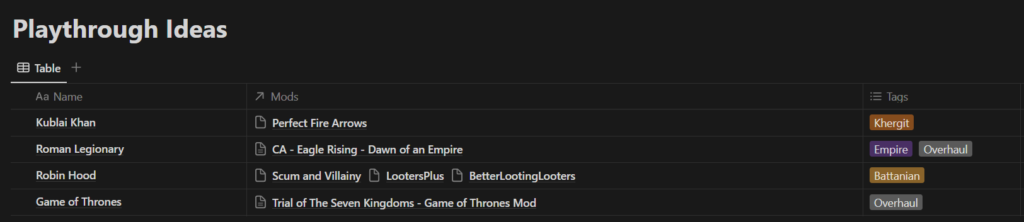
Starfield
Starfield has only been out for a few weeks at the time of writing this and I’m too engrossed with Baldur’s Gate 3 to play it. However, based on a few playthrough videos, I know that it’s likely I’ll want to play Starfield with various Quality of Life mods so I’ve already began tracking the ones that take my fancy. This is the benefit of having the Notion database versus a more traditional folder structure as I can wishlist as I go:
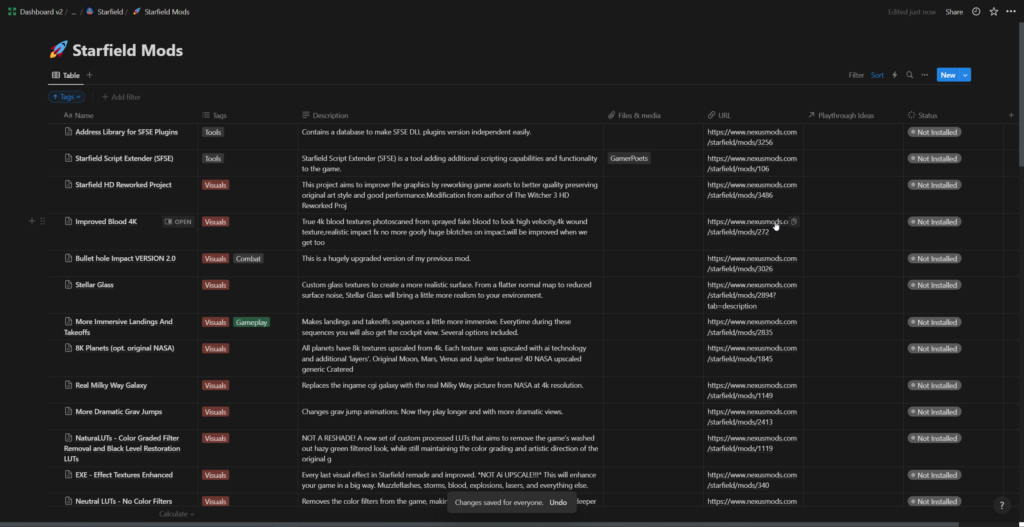
Conclusion
The world of modding is massive and growing all the time. Similar to the examples above I have various other databases set up for Cyberpunk 2077, Fallout: New Vegas, Crusader Kings 3, Grand Theft Auto V and Baldur’s Gate 3.
Ultimately, I want to enjoy the work of the passionate gamers who keep games like Skyrim alive more than 10 years after its release, rather than spend 100s of hours downloading and tweaking mods. However, coming back into it after months or even a year of absence from a particular game, can often result in game-breaking bugs or issues. Therefore keeping track of all my mods in a Notion database, can appear like a time-consuming inconvenience, but it has saved me heartache many times when trying to tweak my games to the way I like them.

